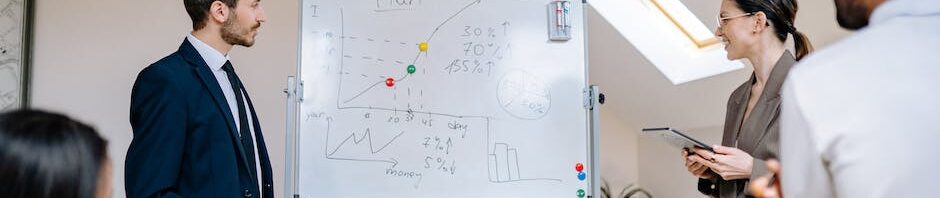Virtual meetings became a real lifeline for companies during the global pandemic of the coronavirus, which forced people to limit themselves from physical contact. As a result, businesses had to find a way out of a difficult situation so as not to reduce their productivity and competitiveness. Still, the good news is we live in a world of modern technology, which allows us to hold remote meetings and do collaborative work online. Nevertheless, if your board of directors has never experienced this form of session before, you should prepare properly. In this article, you’ll learn how to improve the effectiveness of virtual board meetings.
Steps to follow before the meeting begins
For your board meeting to be truly successful, it needs to start well before the chairman presses the “start conference” button, meaning you need to do some early work. First, you need to decide on a solution that will allow you to hold online meetings, and the most reliable and popular choice today is board portals. With their help, you will be able to:
- See the board meeting packet
Board portals offer a flexible, centralized space where attendees can log in at any time, from any location, and review the documents they need before the meeting begins. In addition, administrators can bubble up the packet of required documents for the conference, including previous minutes and upcoming agendas, which supplies users with additional data and eliminates any confusion.
- Add annotations
Users can annotate a document from any device, express concerns, or add notes. You can even do this offline, and when you have a stable internet connection, all your data will be instantly synchronized, and other users will be automatically notified.
- Schedule appointments
Board portals have a built-in calendar function and other tools to help you avoid frequent mistakes and misunderstandings before meetings.
- Sign and approve documents
Electronic signing and voting allow you to approve minutes, agendas, or other documents from any location.
What to do during a virtual meeting?
During a videoconference, board decisions can help when:
- Real-time communication
The board portal offers video conferencing features, presentation tools, shared chats, and note sharing. Using all of these handy tools, you can achieve high interaction and collaboration; the main thing is to follow the rules of etiquette and be respectful.
- Use the data you need
You’ll be able to find and submit documents in the boardroom because you have a smart search and easy navigation that won’t keep your colleagues waiting long. In addition, all relevant data can be stored centrally in the board portal because it offers security measures such as access permissions and encryption.
- Decide by voting
You can set up online voting in the meeting and even make it anonymous. In addition, you can use it to arrange attendance checks and any other issues, which increases the involvement of all participants and improves the workflow.
What to do after the virtual meeting?
Your post-meeting actions are also necessary for successful board governance. For example, with a board portal, it will be easier for you to do the following:
- Review the meeting summary
The meeting summary is an overview of everything accomplished and the highlights. It saves all annotations and recommendations to ensure that nothing is forgotten. Everyone at the meeting can refer to the summary and leave comments.
- To keep track of assignments
You can assign assignments and set their deadlines in the board portal space. Participants can update their status as tasks are completed, and supervisors can more easily track the progress this way.